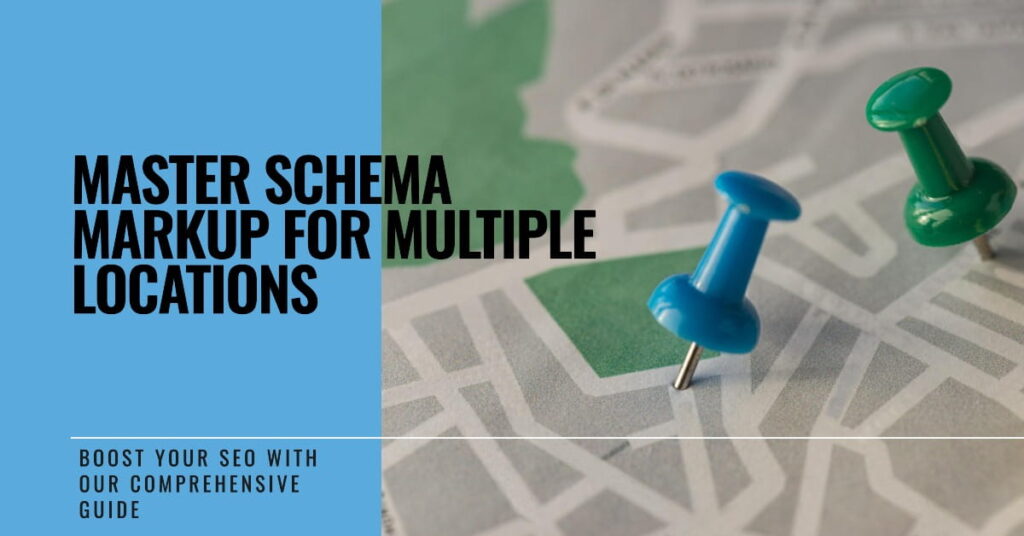In the ever-evolving digital marketing landscape, local business schema has emerged as a game-changer for businesses aiming to enhance their online presence and outrank competitors. This comprehensive guide delves into the intricacies of implementing advanced local business schema, providing actionable insights to elevate your website’s visibility on Google.
Understanding Local Business Schema
What is the Local Business Schema?
Local Business Schema, also known as Schema Markup, is a structured data markup language that enables search engines to understand the content on your website better. Specifically designed for local businesses, this markup provides crucial information to search engines, enhancing the accuracy and relevance of search results.
The Importance of Advanced Schema Implementation
While basic schema markup is common, implementing advanced local business schema takes your website to the next level. This involves providing detailed information about your business, such as operating hours, accepted payment methods, and even customer reviews, giving search engines a comprehensive overview.
Step-by-Step Implementation Guide

1. LocalBusiness Schema Type
Begin by incorporating the LocalBusiness schema type on your website. This foundational markup provides essential details about your business, including its name, address, phone number, and website URL. Ensure accuracy in these details to align with your Google My Business profile.
```json
{
"@context": "https://schema.org",
"@type": "LocalBusiness",
"name": "Your Business Name",
"address": {
"@type": "PostalAddress",
"streetAddress": "Your Street Address",
"addressLocality": "Your City",
"addressRegion": "Your State",
"postalCode": "Your Postal Code",
"addressCountry": "Your Country"
},
"telephone": "Your Phone Number",
"url": "Your Website URL"
}
2. OpeningHoursSpecification
Provide detailed information about your business hours using the OpeningHoursSpecification schema. This not only enhances user experience but also assists search engines in understanding when your business is operational.
```json
"openingHoursSpecification": [
{
"@type": "OpeningHoursSpecification",
"dayOfWeek": [
"Monday",
"Tuesday",
"Wednesday",
"Thursday",
"Friday"
],
"opens": "08:00",
"closes": "18:00"
},
{
"@type": "OpeningHoursSpecification",
"dayOfWeek": "Saturday",
"opens": "09:00",
"closes": "15:00"
}
]
3. AcceptedPaymentMethod
Include information about accepted payment methods using the AcceptedPaymentMethod schema. This not only informs potential customers but also contributes positively to search engine algorithms.
```json
"acceptedPaymentMethod": [
{
"@type": "CreditCard",
"name": "Visa"
},
{
"@type": "CreditCard",
"name": "MasterCard"
},
{
"@type": "PaymentMethod",
"name": "Cash"
}
]
4. AggregateRating
Leverage customer reviews to enhance your online reputation and search engine visibility by implementing the AggregateRating schema. This schema type displays an overall rating based on user reviews.
```json
"aggregateRating": {
"@type": "AggregateRating",
"ratingValue": "4.8",
"bestRating": "5",
"worstRating": "1",
"ratingCount": "120"
}
Last Word
Implementing advanced local business schema is a strategic move that goes beyond the basics, providing search engines with rich and detailed information about your business. Following this definitive guide enhances your website’s visibility on Google and creates a more informative and user-friendly experience for your audience.